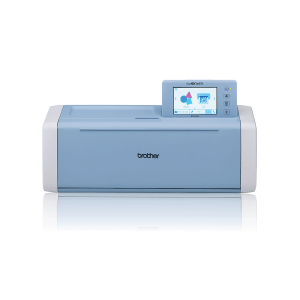Sign In / Sign Up To Add Wishlist
Wishlist is available for members only. Please sign in or sign up to add your wishlist.
Sign In / Sign Up To Notify
Notification is available for members only. Please sign in or sign up to turn on receive a notification when the product is available.
Explore Our Products
Find the right product based on your need
Special Promotions
Recommend For You
Recommended Products
New Products
Add to Cart
Added to Cart
Highlights
Solutions for every purpose
Designed for businesses. Explore business solutions for you.
Reduce IT costs by controlling and troubleshooting your printing and imaging devices from a central location
Win more potential customers by embroidering beautiful, eye-catching designs
Organise any work environment with portable label printers and tamper-resistant tapes
Increase your business productivity with Brother mobile cloud solutions
Need Help?
We’re here to provide all the help you need.
Register Now To Get Rewarded Each Time You Shop
Your purchase is eligible for Brother Rewards Points. Get to know more at Brother Rewards Terms & Conditions