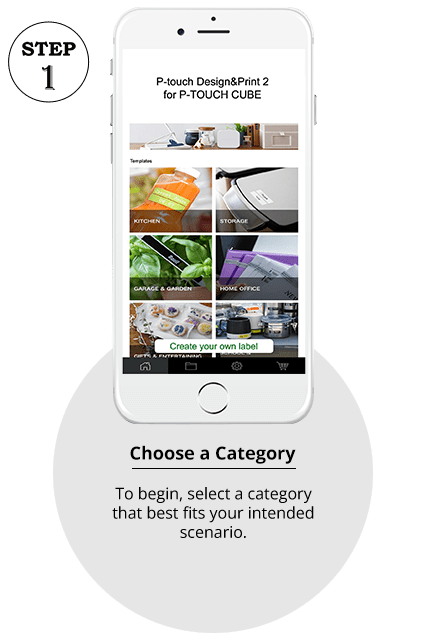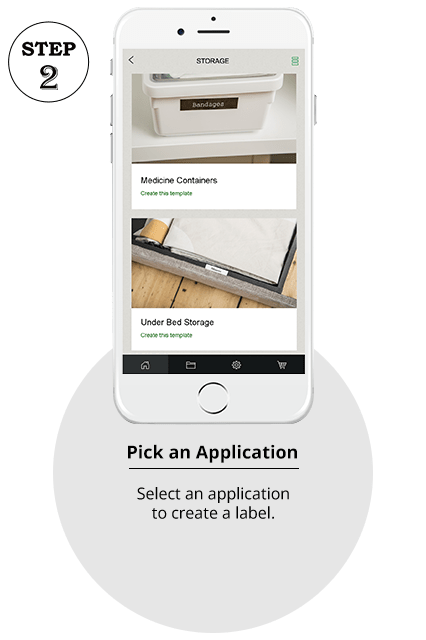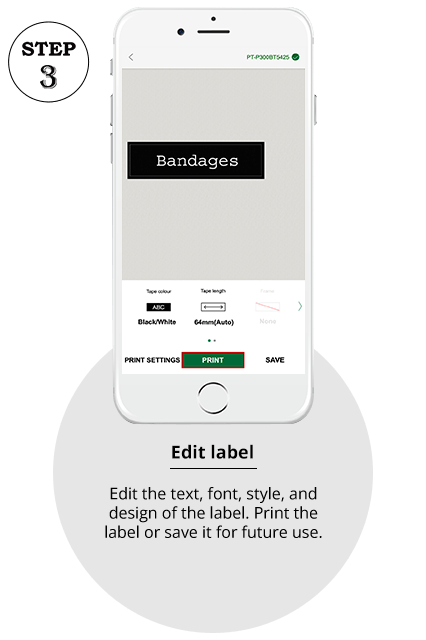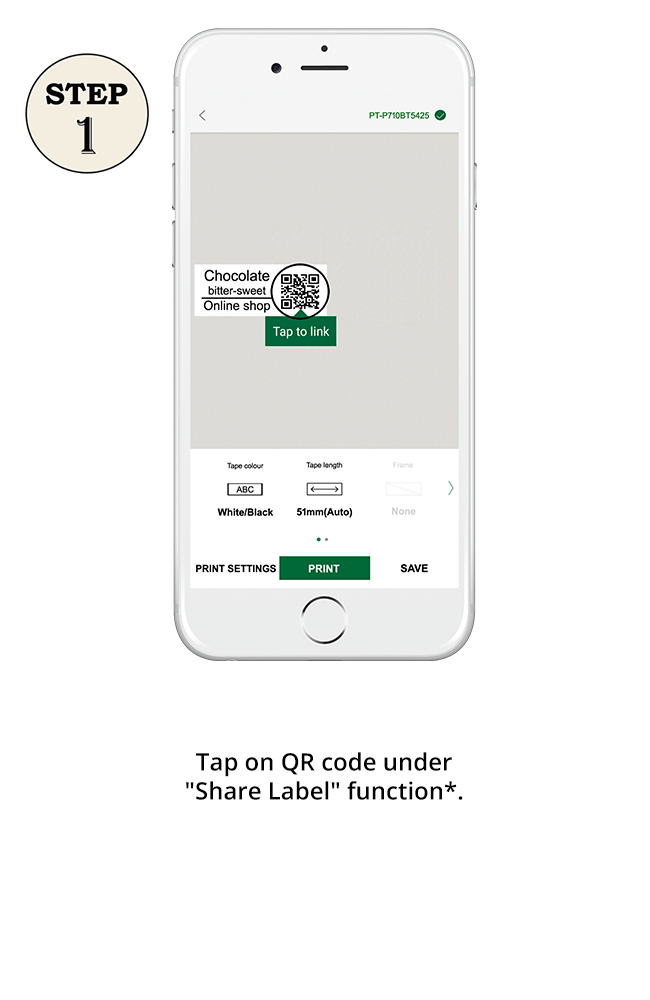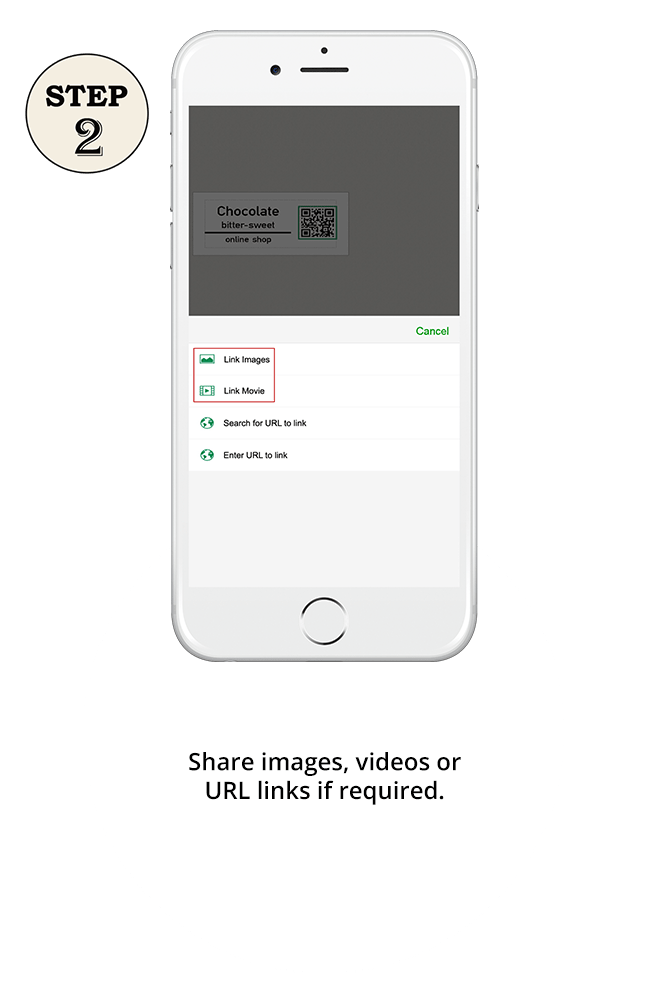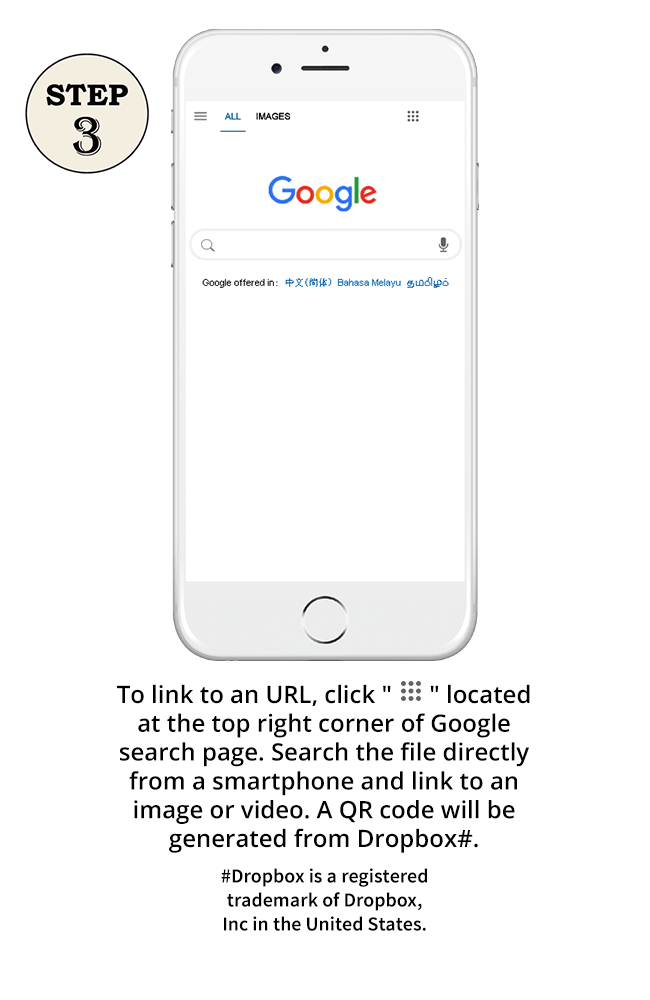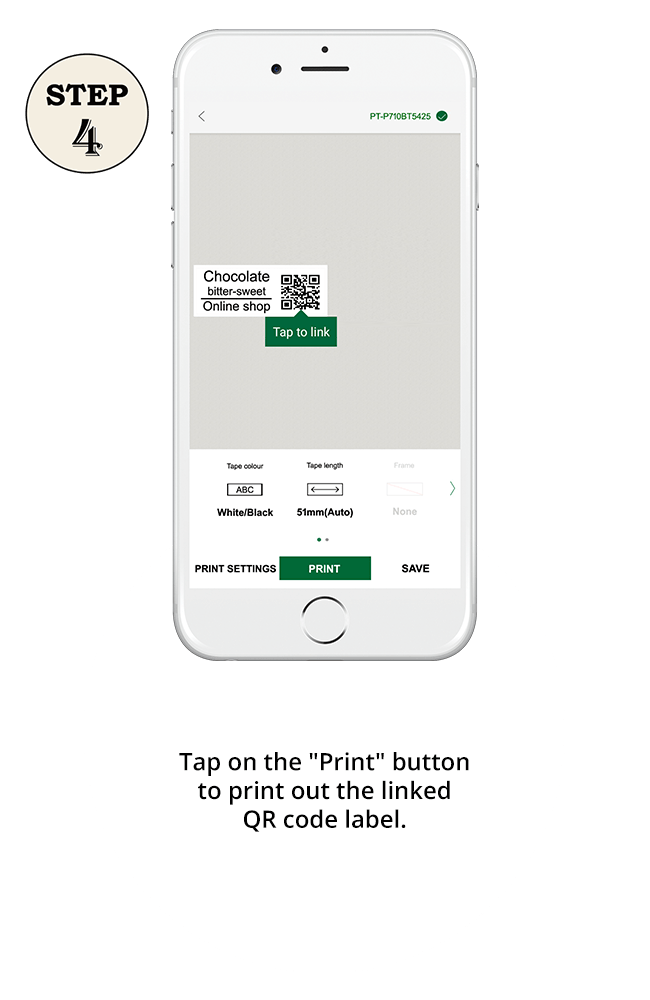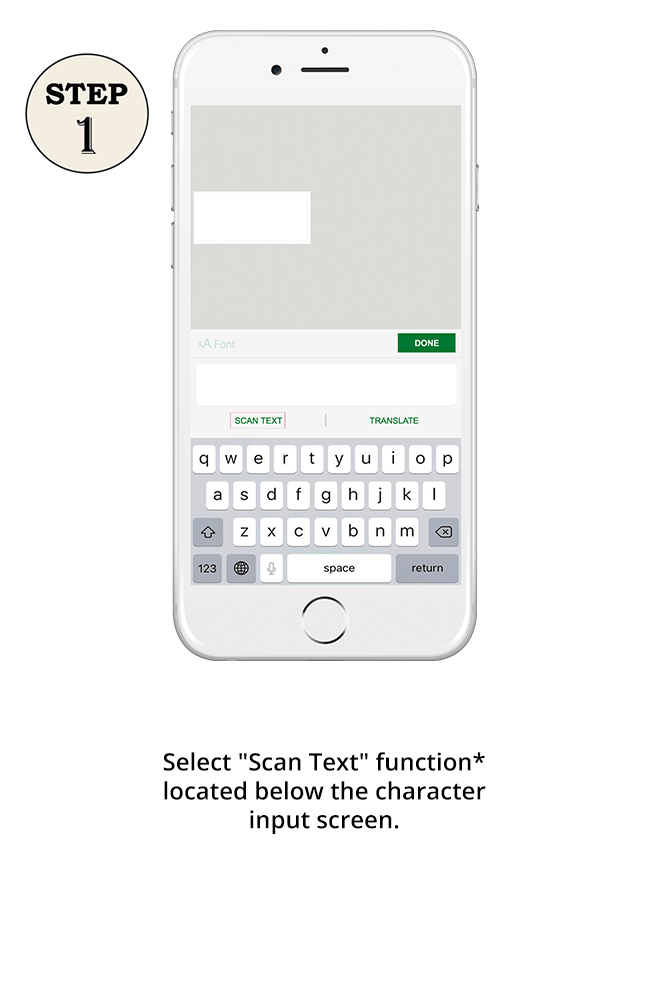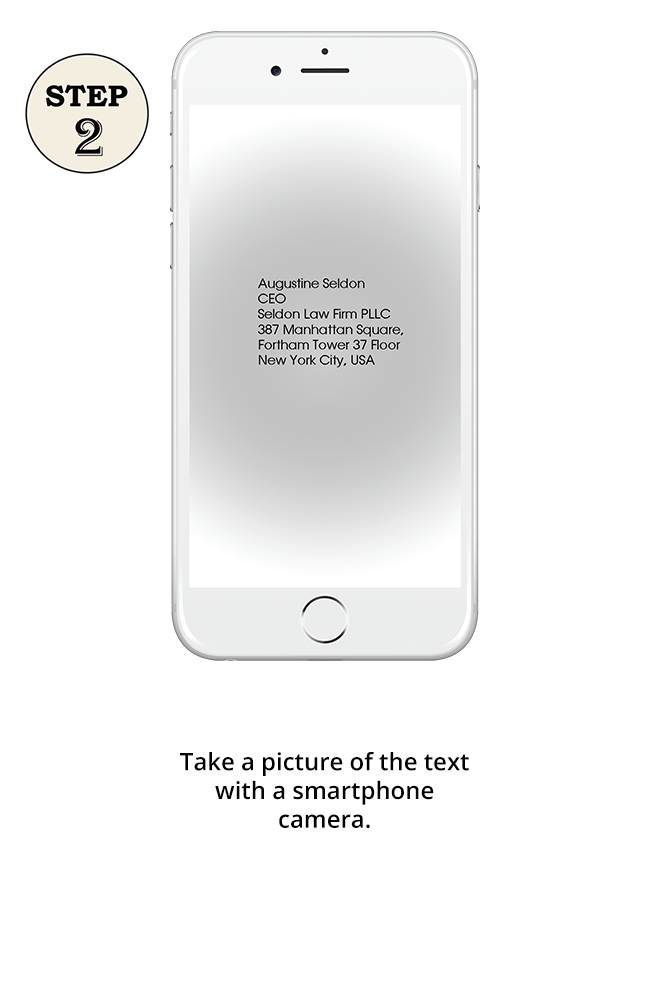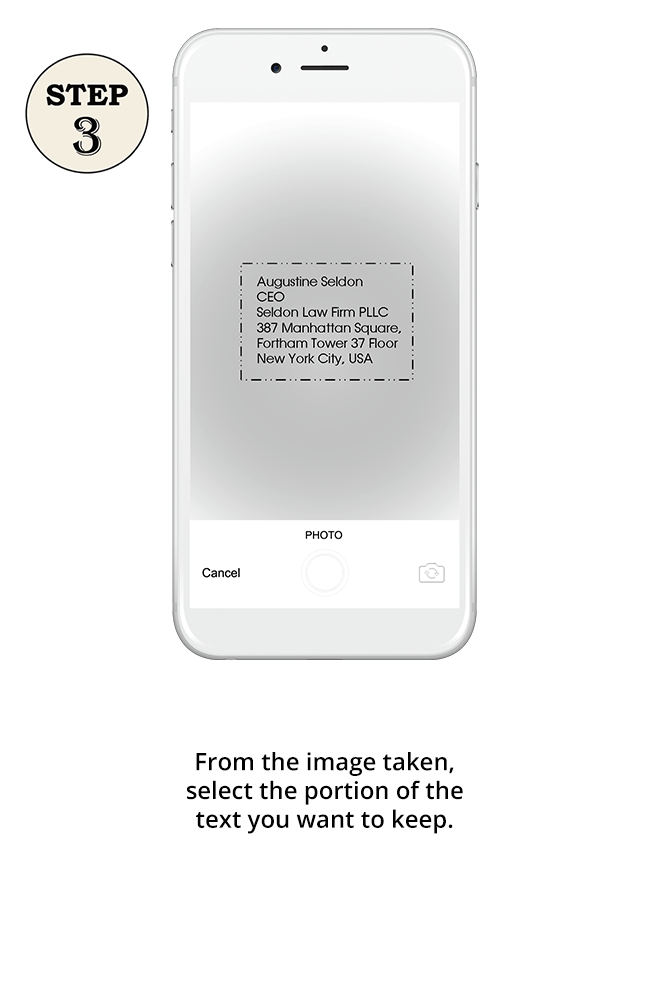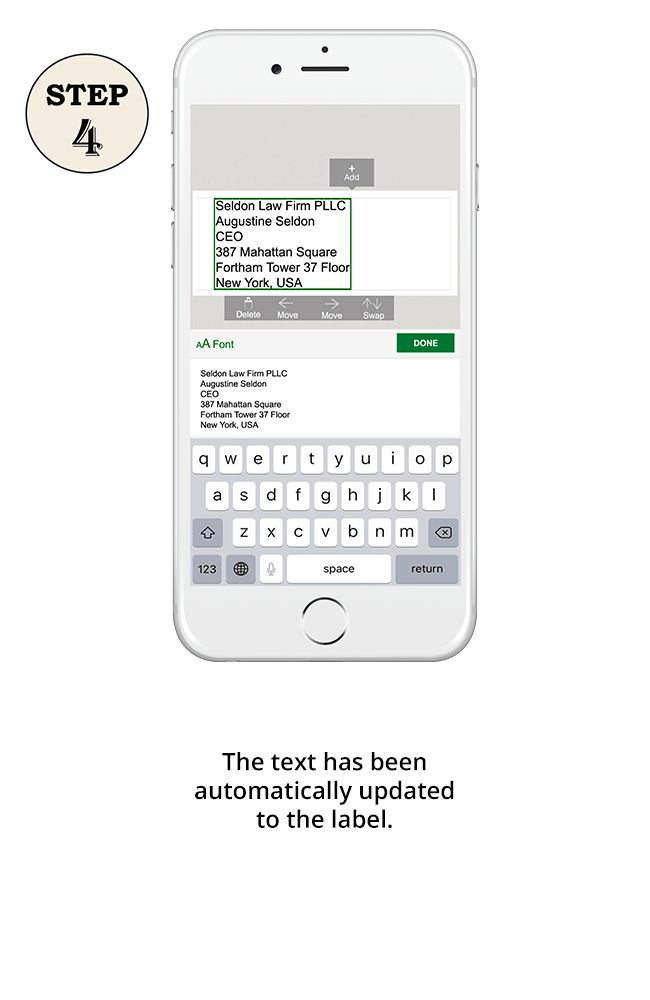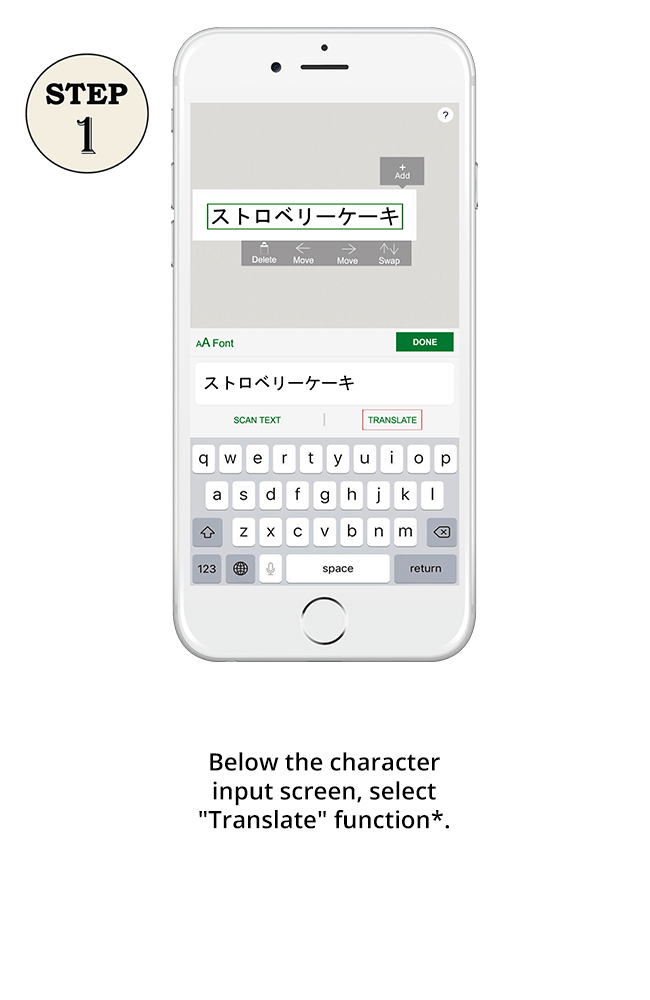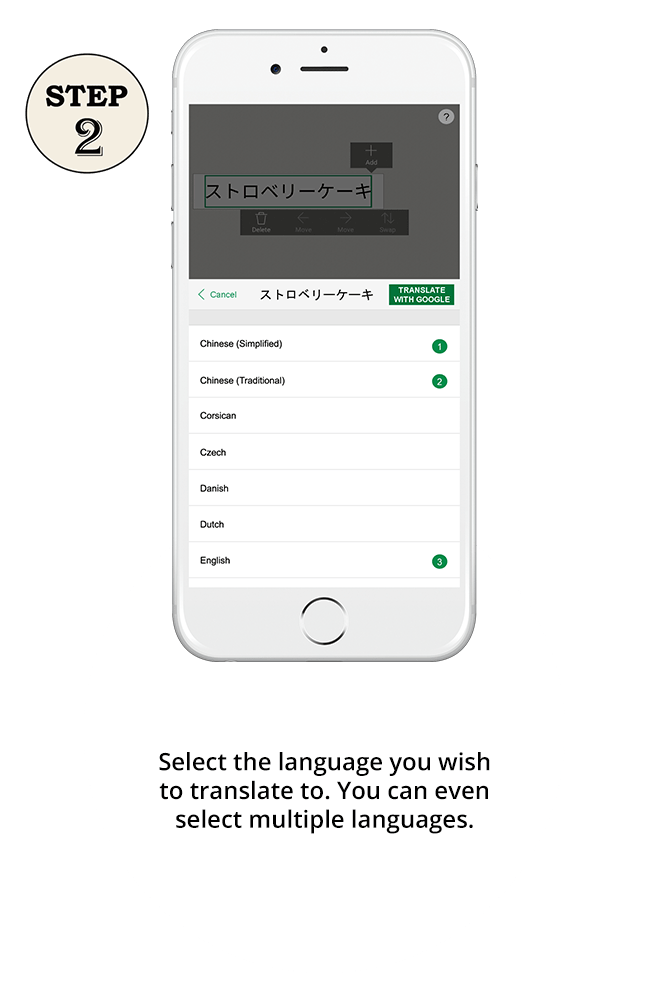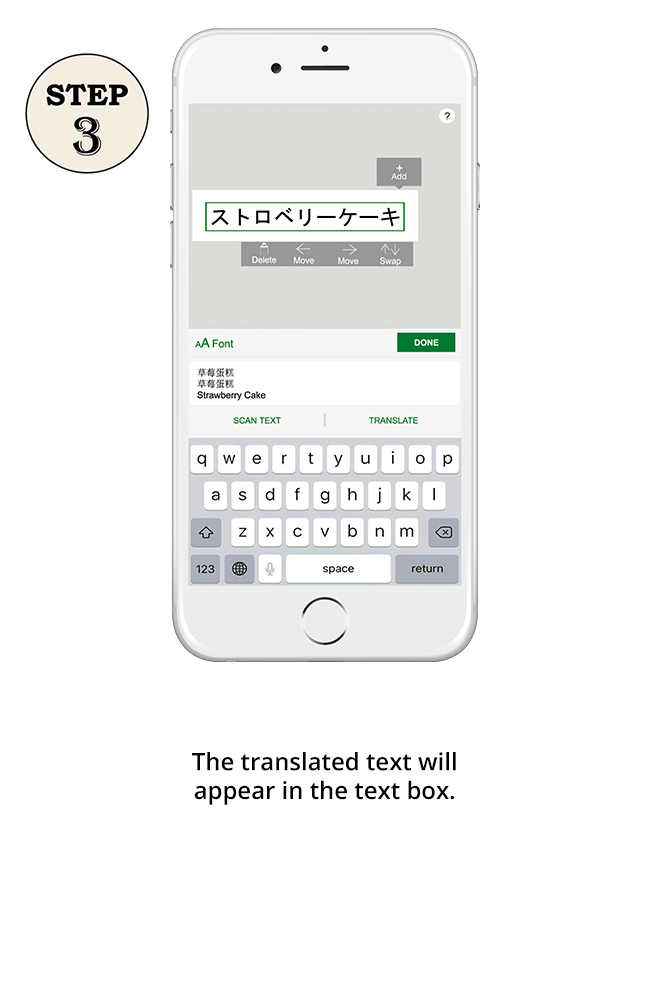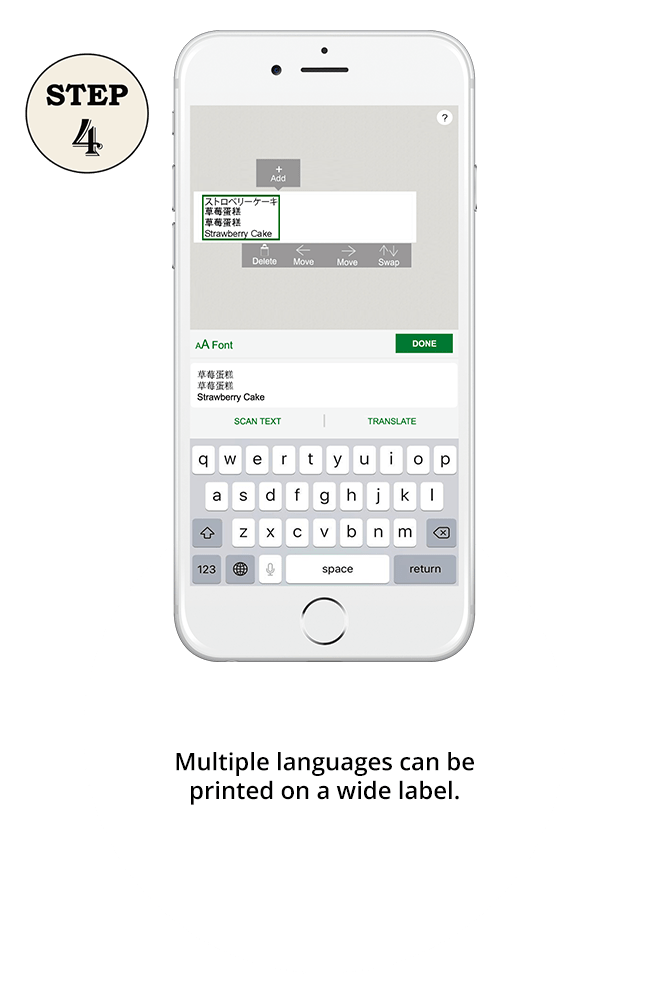One app with a World of labelling possibilities
With Brother's P-touch Design&Print 2 app, select from a vast collection of label templates or create your own customised labels.
![]()
P-touch Design&Print 2
Functions
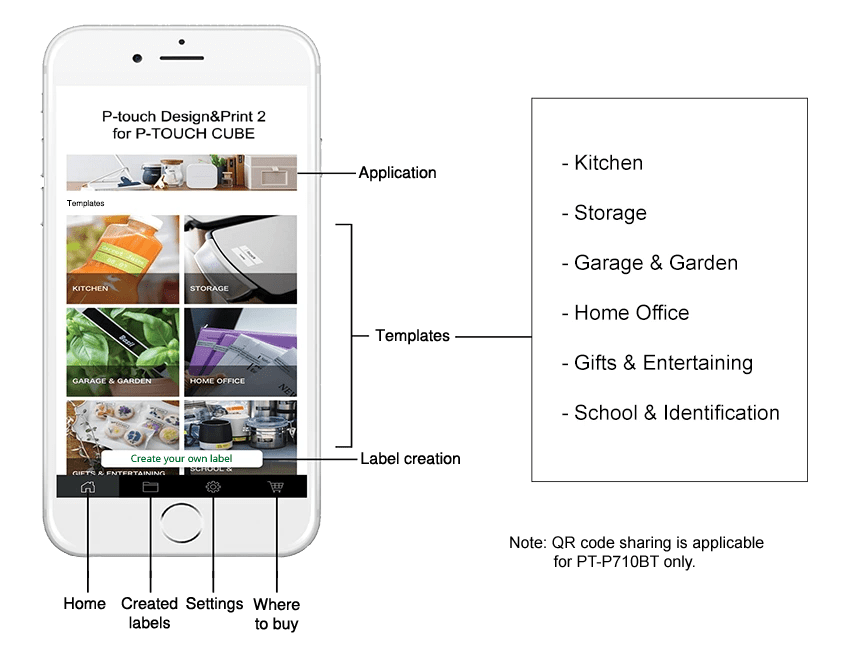
Printing Options
Print from templates or create a customised label
With a variety of creative in-build label templates to choose from, select a style for any application. Alternatively, customise and create unique and eye-catching labels to share with anyone.
Print from template
Create and print your own label
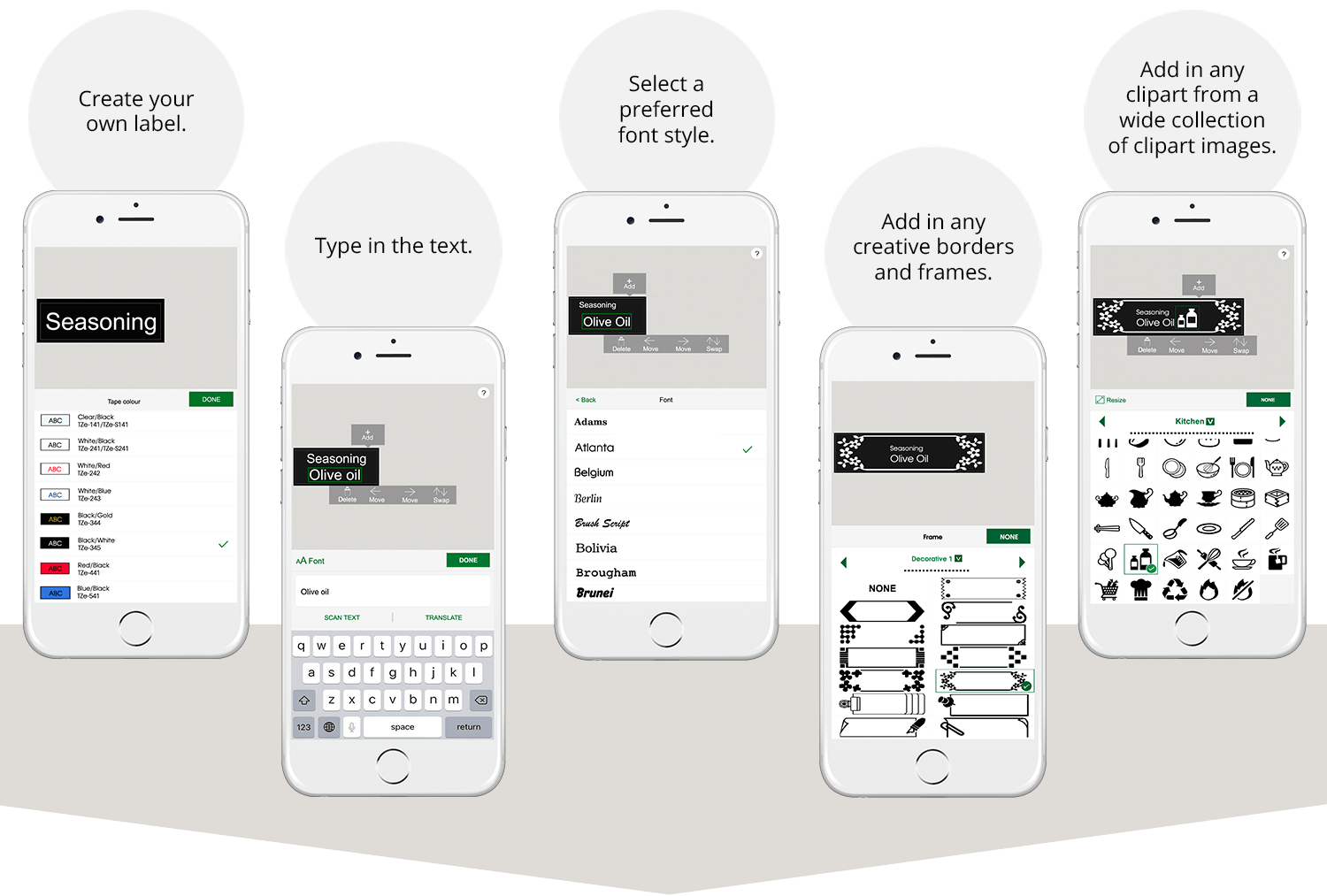
Print out your customised label

Scan Text Function
“Scan Text”* within an image with just one click
The convenient "Scan Text” function* allows the automatic conversion of characters from an image into text. This will save on the trouble of manually typing in the text from address labels, business cards, or letters.
*"Scan Text" function is exclusive for PT-P710BT and PT-P910BT only.
How to use “Scan Text” function*
*"Scan Text" function is exclusive for PT-P710BT and PT-P910BT only.
Translation Function
Translate various languages for printing at a touch*
Translate text from various languages into your preferred language for printing. Support over 100 languages. Multiple languages can be printed on a single wide label.
*"Translate" function is exclusive for PT-P710BT and PT-P910BT only.
How to use “Translate” function*
*"Translate" function is exclusive for PT-P710BT and PT-P910BT only.

P-touch Design&Print 2
PT-P300BT
PT-P710BT
PT-P910BT