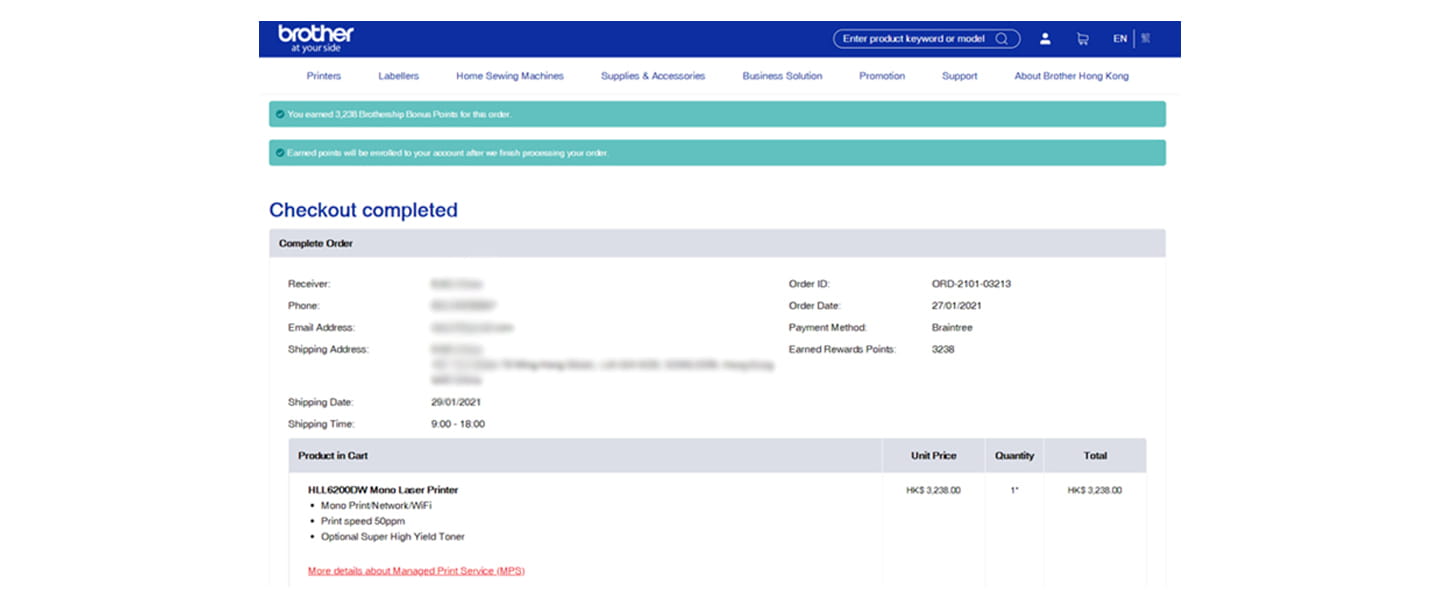Step 1 - Login as member (Optional)
Login as Brothership to enjoy member benefits
- Instantly join Brothership Rewards programme where you can earn points with spending to redeem premium.
- Enable member functions like trace order status, check the redemption update, add to Wishlist and get the in-stock alert and etc..
- Register product warranty online.
- To receive latest news and promotions from Brother.
Please click here to here to check how to apply Brothership!
Step 2 - How to place an order?
1. You can enter the product model from the "Search" column or find the desired product in the "Product Category"
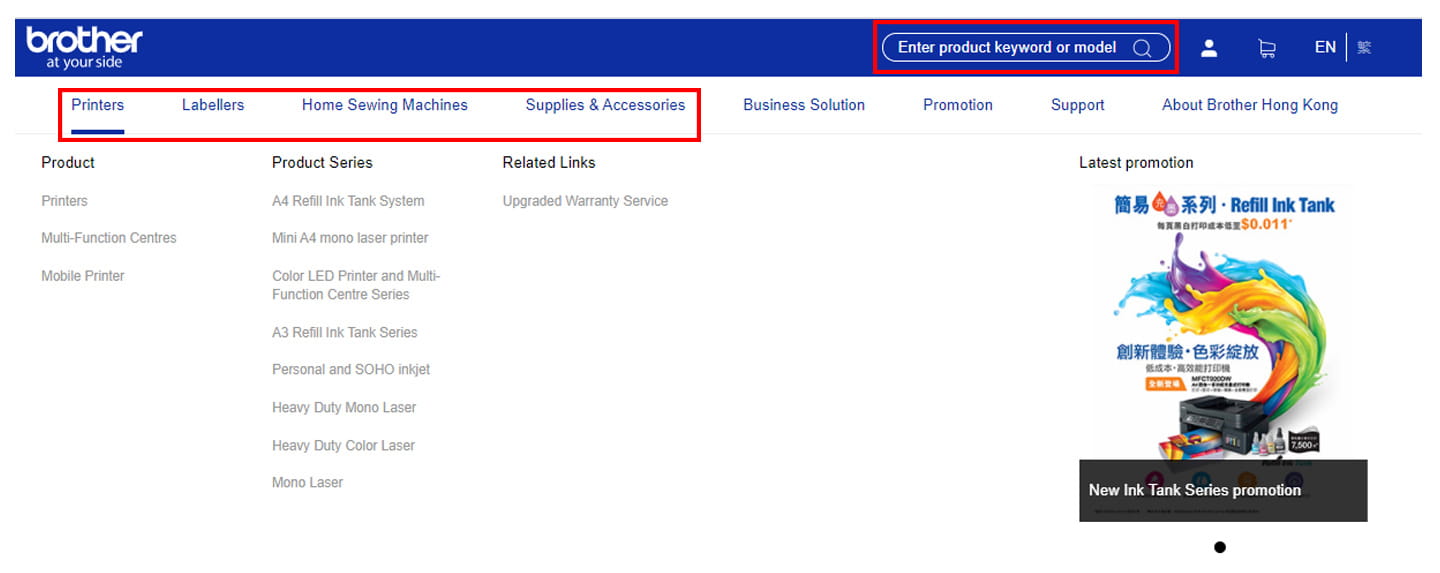
2. Click the "shopping cart" icon at the bottom right of the product and add the product to the shopping cart. Customers can also click the "shopping cart" icon at the top of the page to view the products in the shopping cart. If customers need to order multiple products, they can repeat the above steps until all the required products are added to the shopping cart
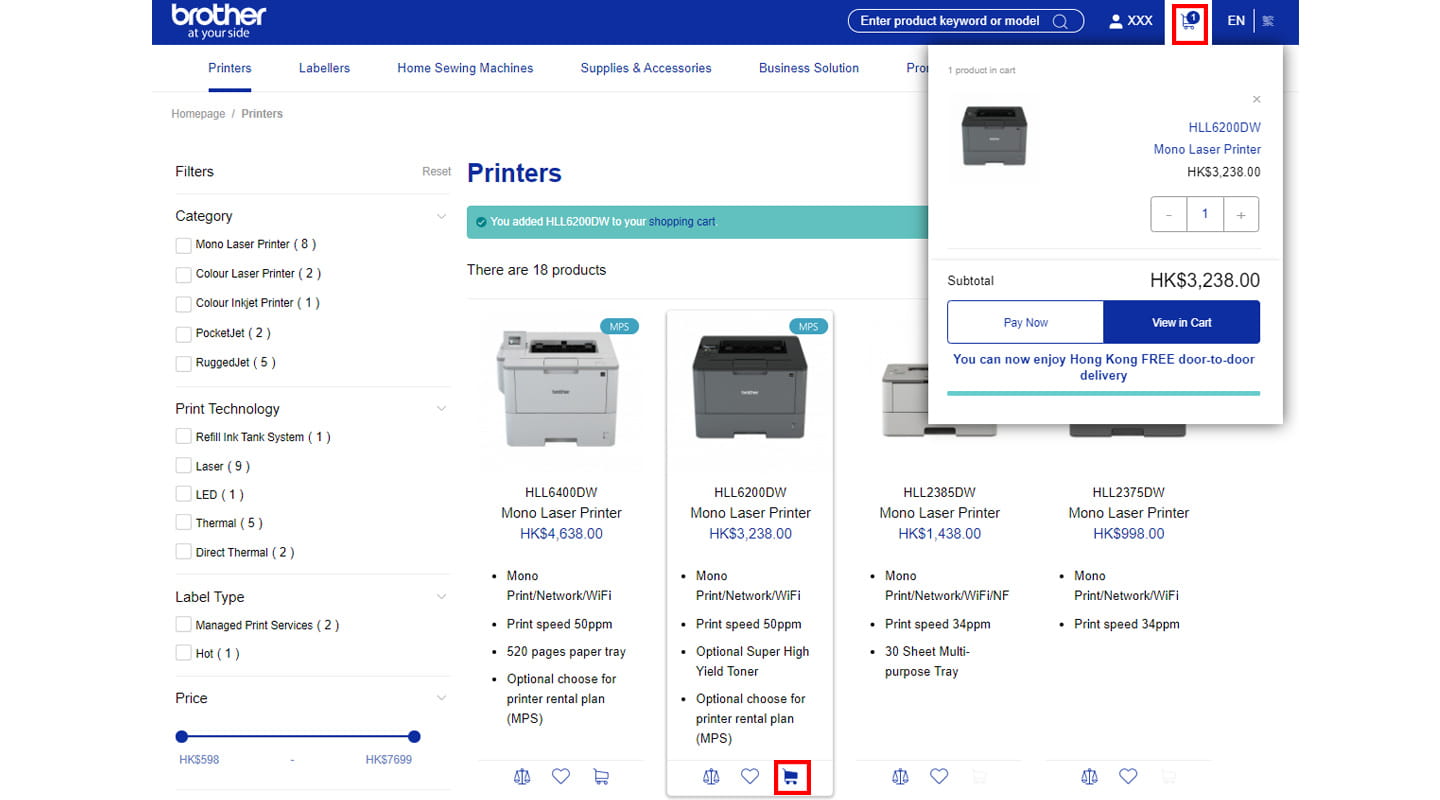
3. Please check whether the purchased model and quantity in the shopping cart are correct. If you find
that the selected model or quantity is wrong, you can press "x" to delete the product or press "+" and
"-", and then press to adjust the purchase quantity. After confirming that the
shopping cart information is correct, you can click “Proceed to Checkout" to make the payment.
to adjust the purchase quantity. After confirming that the
shopping cart information is correct, you can click “Proceed to Checkout" to make the payment.
Remark:
a) Shipping discount shall prevail at the checkout page (if applicable)
b) Apply your discount code or voucher if you have one in the “Discount Code”field and press “Apply code”
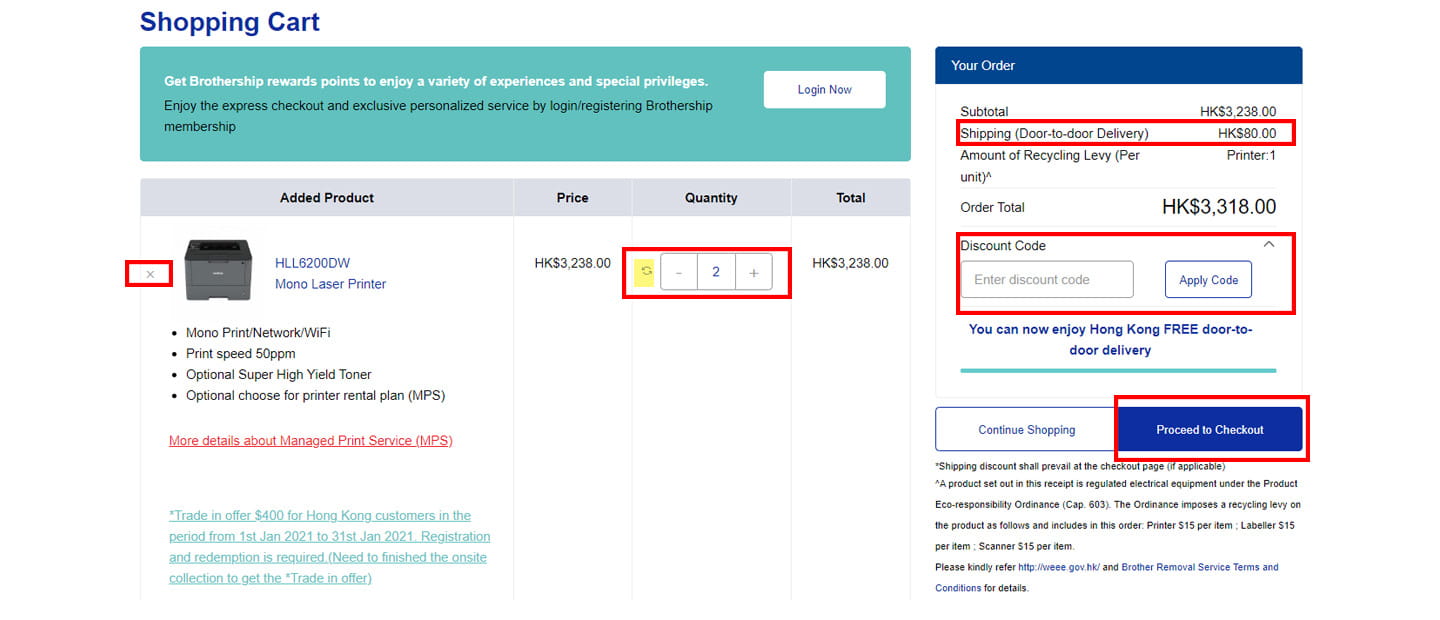
Step 3 - Fill in shipping information
1. Please fill in the shipping address and contact information
2. If you find that the purchase model or quantity in the order is incorrect before paid, you can click “Edit Order" and return to the shopping cart for editing
Remarks:
a) Members must log in on this page to earn shopping bonus points
b) Shipping fee will be calculated after the customer fills in the address and selects the shipping method
c) We offer FREE Door-to-Door / EF Locker Delivery on orders amount over HK$450 (Shipping Items) within Hong Kong.,EF locker service is only applicable to orders for the purchase of accessories and consumables
d) Free delivery is not available for Macau. Brother HK Online Shop will determine the administrative charge according to the Macau Area, product category and the purchase quantity
e) We reserve the right to charge an additional $250 delivery fee if customers are not available to accept delivery at the nominated delivery time, customer need to pay that cost in Brother eShop first for the re-delivery arrangement
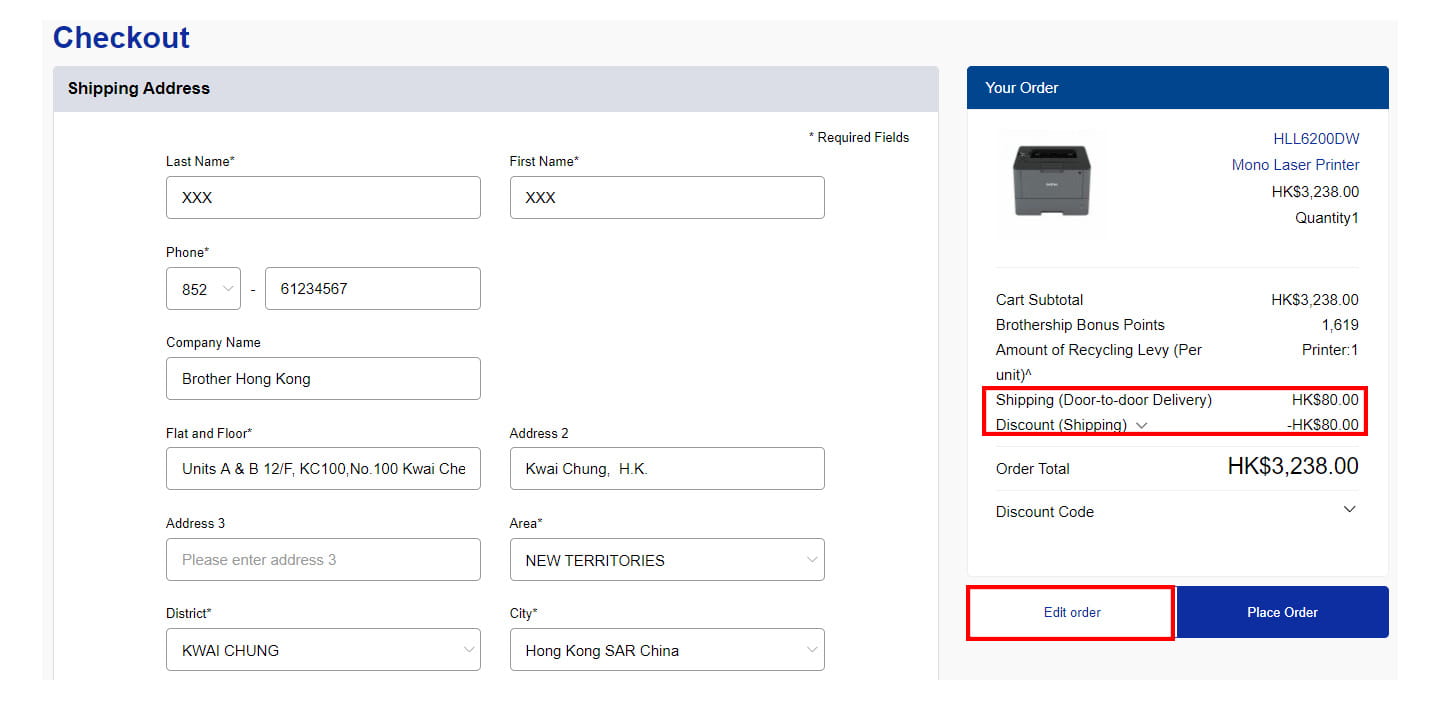
3. If you choose the locker service by the way, please fill in the mobile number that can receive the delivery status in SFHK app
Remarks: Locker service is only applicable to the purchase of accessories and consumables that can be placed in the locker
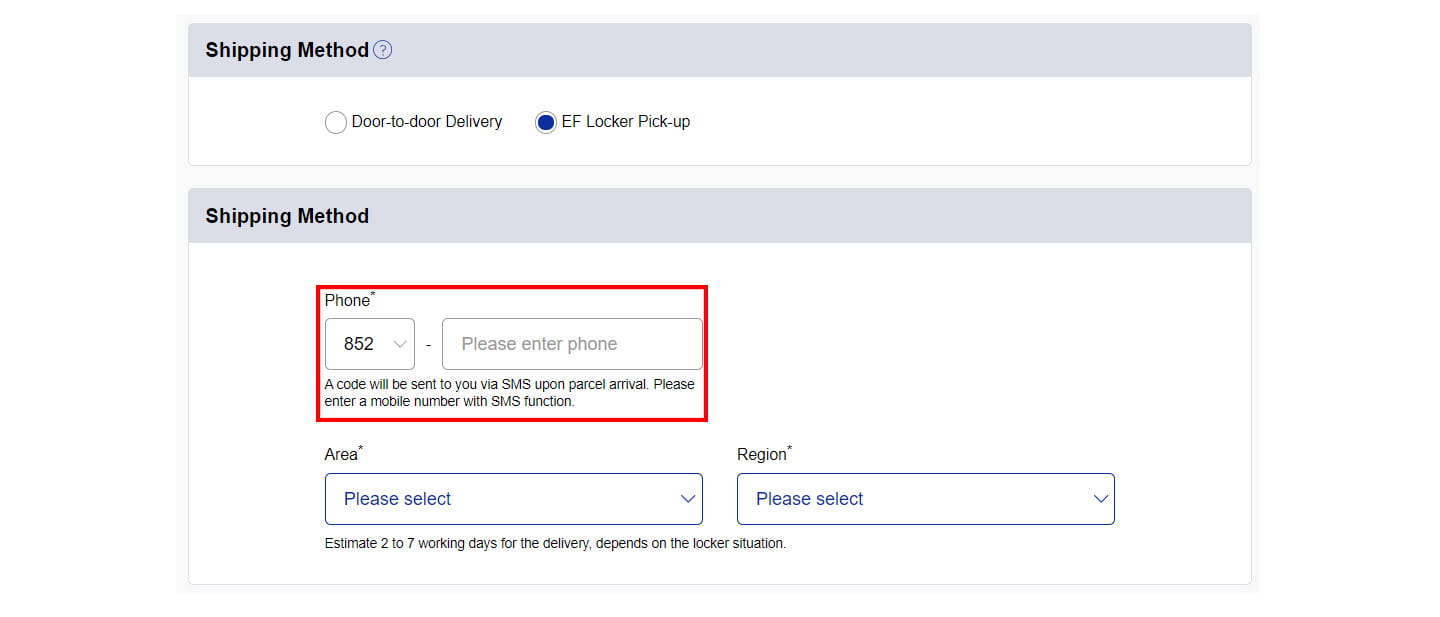
4. If you choose Door-to-door delivery, please fill in the delivery information, if there is special instruction in the order that needs to be noted, please fill in the "special notes“
Remarks: If you need to deliver via stairs, please select "Yes" and select the number of floors. HK$100 is required for each staircase, and the fee will be charged at the time of delivery
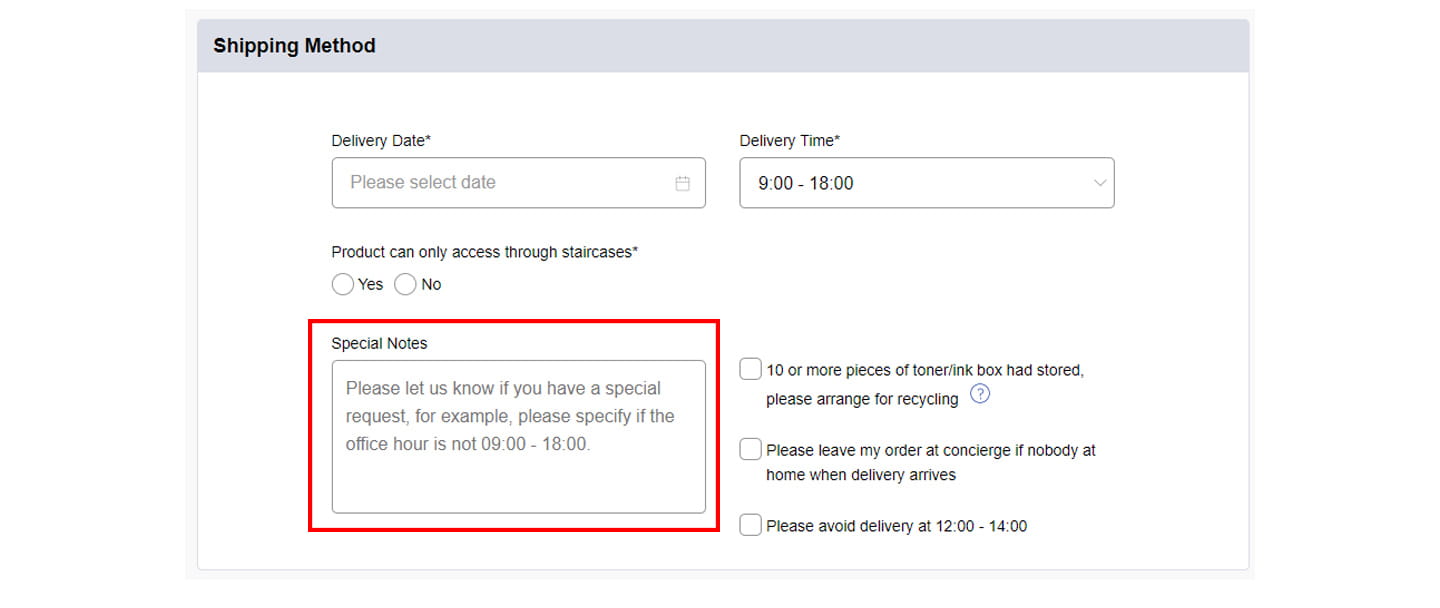
Step 4 - Statutory Removal Service(Applicable for regulated electrical product(*))
1. If the order contains regulated products with statutory free removal service, customer can choose need this service or not. If you choose to use the service, please click “Yes“
2. After completing the removal service form, please click “Submit"
Remarks: After the form is submitted, Brother will help customer to apply the removal service from the designated recycler (ALBA IWS) based on the provided information and will confirm the application via email. If you have any enquiries about removal services, customers can call the designated recycling contractor, ALBA Integrated Waste Solutions (Hong Kong) Ltd. (ALBA IWS) (Tel: 2676 8888) or contact Brother Customer Service Hotline (Tel: 3187 0500)
*Regulated electrical product includes Printers, Scanners, Paper Labeler and ScanNCut
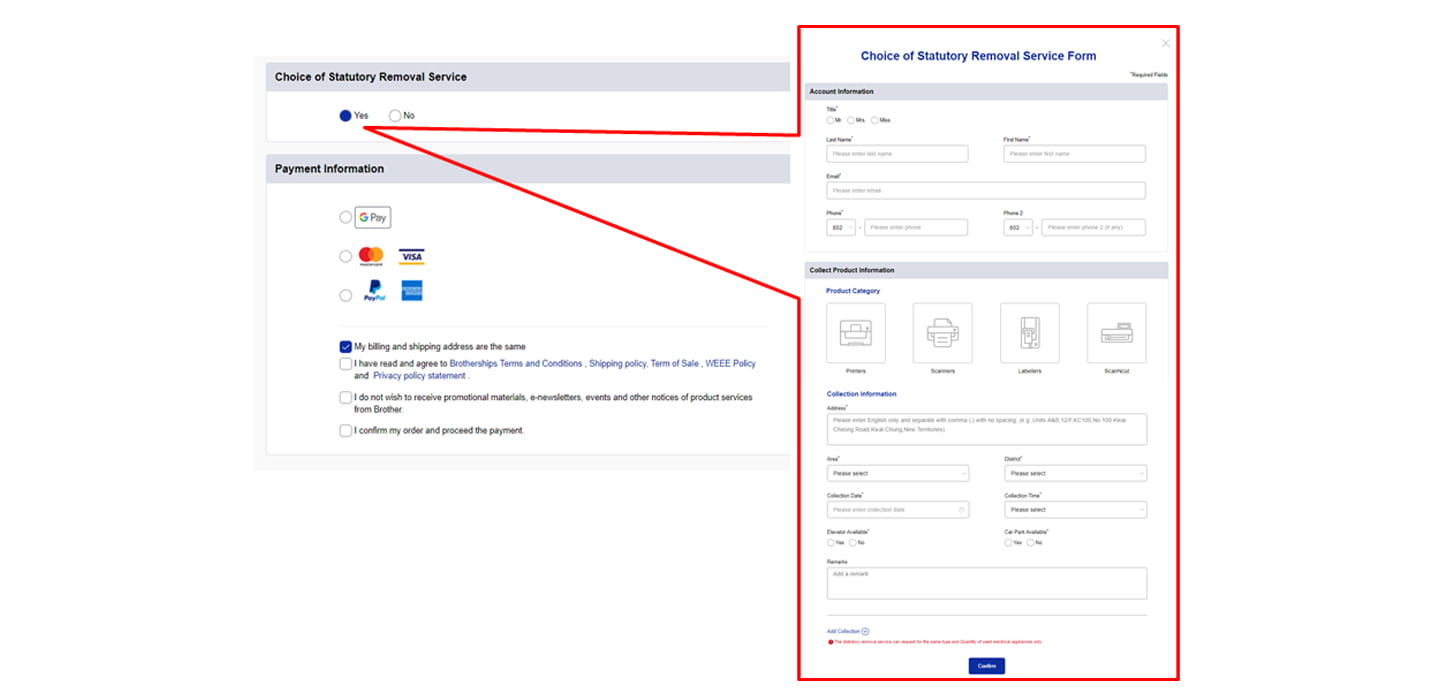
Step 5 - Payment
1. Please select a payment method“. In addition, if the invoice information is different from the shipping information, please click this box to update the invoice information
Remarks:
a) Google Pay is a mobile payment service in a Google account. The payment information stored in the account will be integrated into various Google product services (such as Chrome) to simplify the payment process for online shopping. Apple Pay can only use mobile devices such as Apple’s iPhone, Apple Watch, and iPad or pay for purchases on the website through Safari
b) Customer need to agree to the relevant terms of the Brother Online Shop and confirm the order in order to proceed to payment
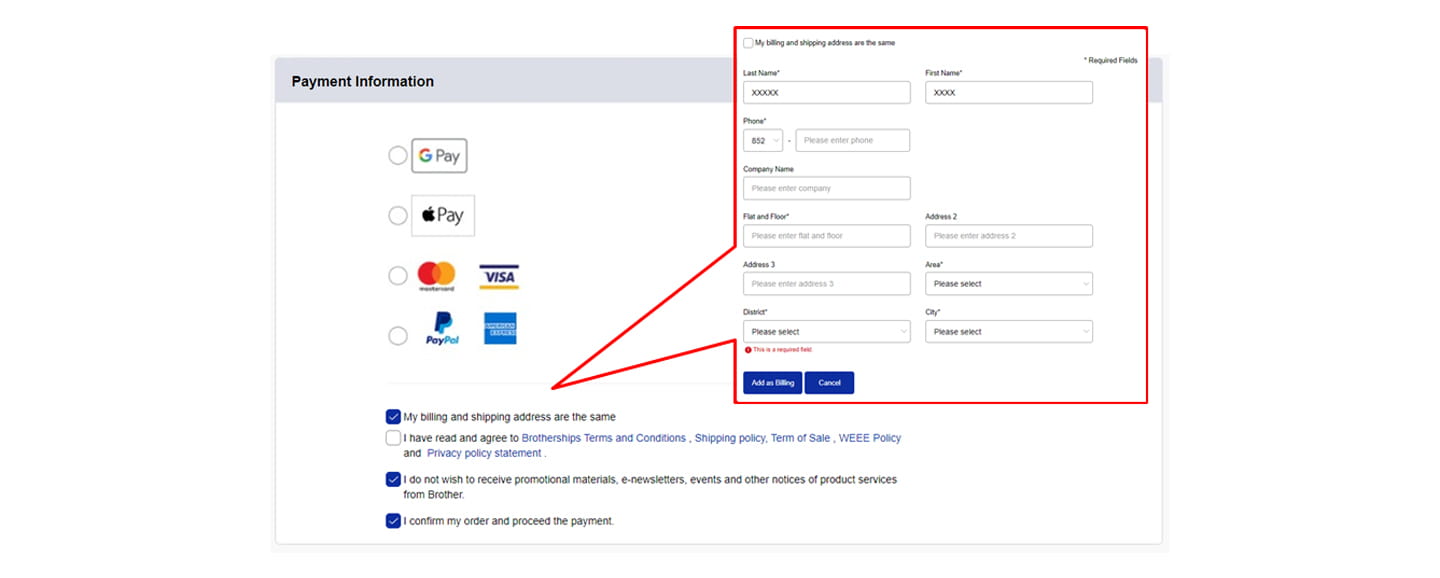
2. After completing the Checkout process, customer will receive an email for the order confirmation
Remarks: Shopping bonus point will be added to the member's account within 3 working days